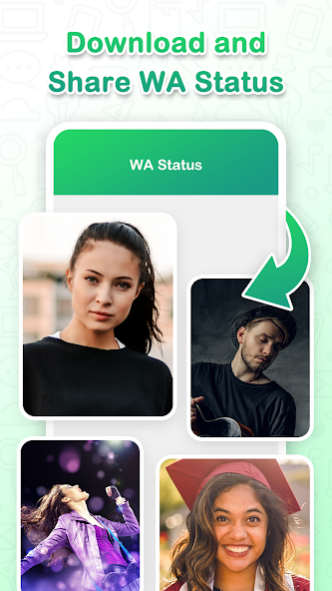WhatsDeleted: Recover Messages 1.27
Free Version
Publisher Description
WhatsDeleted: Recover Messages app is an utility app that will help you recover deleted messages by scanning your notifications. With WAMR app, you can recover recently deleted WhatsApp messages and any media attachments like photos, videos, voice notes, audio, animated gifs, and stickers.
Features of WhatsDeleted: Recover Messages
Recover WhatsApp Messages
The whats delete app (WAMR) lets you recover all the deleted messages from the social networking app, whatsp (WA) by scanning your android device notifications.
The wamr app has separate sections for both deleted messages or deleted chats and deleted media.
Reply to Whats Messages
The wamr app lets users view all the messages received on WhatsApp within the whatsdelete app.
Preview or Screenshot Whats Messages
The wamr app also allows you to take screenshots of the messages received on WhatsApp within the whatsdelete app. You can also directly share the previews or screenshots of whats messages to any social media or messaging app using the WhatsDeleted: Recover Messages app.
Download Whats Status
The whats delete, a message recovery app allows you to download the WA status with one tap directly from the wamr app. The status that you have seen in the WhatsApp app will only be visible in the whatsdeleted app for whats download.
My Downloads
The what's delete app lets you view all the whats downloaded status in my downloads section.
Notify on wamr Message Delete
The WhatsDeleted: Recover Messages App has an option that allows you to enable notifications for whats message delete. You can enable the whats delete message notification from chat recovery or message recovery settings.
Whats Status Notification
The wamr app allows the users to set a notification for a new post alert in what sapp.
Light and Dark Theme Support in WhatsDeleted App
This wamr app lets you change the theme of the app to light theme and dark theme.
Language Support or Multilingual Whats Delete
This whats delete, wamr app supports more than 10 languages. Users can change the app language according to their preference from within this wamr app.
Caller ID or Call Info
The WhatsDeleted: Recover Messages (wamr) app has an additional feature, Caller ID. This feature allows you to view all the calls information such as missed call, completed call, no answer, unknown caller after the calls.
Get WhatsDeleted: Recover Messages Pro
With WhatsDeleted: Recover Messages Pro, you will get
👉🏻 ad-free whatsdeleted (wamr) app experience.
👉🏻 an unlimited access to all the Pro features of whats delete messages recover app.
NOTE
WhatsDeleted: Recover Messages app won’t work if
👉🏻 you have muted a chat or if you are watching the chat.
👉🏻WhatsApp notifications are disabled.
👉🏻 the messages were deleted before you installed the WhatsDeleted: Recover Messages (wamr) app.
We are always open to suggestions. If you have any queries or suggestions related to the WhatsDeleted: Recover Messages, you can connect with us at mailto:support@q4umobileapps.com
Disclaimer:
* WhatsApp™ is a trademark of WhatsApp Inc.
* This WhatsDeleted: Recover Messages app will not collect any personal information.
* WhatsDeleted: Recover Messages is an independent one and is not affiliated with any 3rd Party including WhatsApp Inc.
About WhatsDeleted: Recover Messages
WhatsDeleted: Recover Messages is a free app for Android published in the PIMS & Calendars list of apps, part of Business.
The company that develops WhatsDeleted: Recover Messages is Q4U Mobile Apps. The latest version released by its developer is 1.27.
To install WhatsDeleted: Recover Messages on your Android device, just click the green Continue To App button above to start the installation process. The app is listed on our website since 2023-07-11 and was downloaded 2 times. We have already checked if the download link is safe, however for your own protection we recommend that you scan the downloaded app with your antivirus. Your antivirus may detect the WhatsDeleted: Recover Messages as malware as malware if the download link to com.q4u.vewdeletedmessage is broken.
How to install WhatsDeleted: Recover Messages on your Android device:
- Click on the Continue To App button on our website. This will redirect you to Google Play.
- Once the WhatsDeleted: Recover Messages is shown in the Google Play listing of your Android device, you can start its download and installation. Tap on the Install button located below the search bar and to the right of the app icon.
- A pop-up window with the permissions required by WhatsDeleted: Recover Messages will be shown. Click on Accept to continue the process.
- WhatsDeleted: Recover Messages will be downloaded onto your device, displaying a progress. Once the download completes, the installation will start and you'll get a notification after the installation is finished.